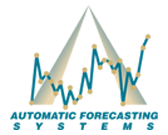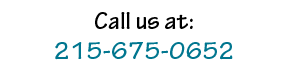We do modify or enhance Autobox or fix bugs. Save the update to the Autobox installation folder:
Update Autobox 6.0 Interactive Interface 4/30/2017
Update Autobox 6.0 Interactive Batch Interface 6/29/2016
Update Autobox 6.0 DLL(the math behind it all) 9/24/2021
Update Autobox 6.0 Batch or Autobox 7.0 Batch DLL(the math behind it all) 9/24/2021
Update Autobox R 1/15/2020 (read installl.txt)
Update Autobox R Parallel 1/15/2020 (read install.txt)
Download C++ Redistributables(after installing Autobox for R)...update both x86 and x64
Update the User's Guide for Autobox 6.0 1/15/2019
Update the User's Guide for Autobox 6.0 Batch 1/15/2019
Update the User's Guide for Autobox 7.0 Batch 1/15/2019
Demo versions:
Autobox 6.0 - Windows and Autobox Windows for Batch Demo
Download and save the install to your desktop. Right click and choose "run as admin" as Autobox will need admin rights (ie read/write). You might need to ask your IT department to grant you access if you don't have it.
Once you have installed Autobox you can try out the Interactive version by clicking on the "Autobox" icon on your desktop or the "Autobox batch" icon also found on the desktop.
Works on the following platforms:
Windows XP / Vista / Windows 7/ Windows 8/ Windows 10
Autobox is a demo version of Autobox 6.0 where you can test it out on 720 classic textbook time series. If try and use your data only 10 observations will be analyzed and 1 forecast period given. We also have a 30 day trial link you can click on from our menu to get full access to run your data. Autobox was the best performing automated software in the 2008 Neural Network Forecasting Competition! Instead of using a pick best approach Autobox automatically builds the model (univariate and multivariate) all while identifying and incorporating any interventions. It selects the best lead/lag structures for each input series and corrects for omitted variables (holidays or price changes that have affected the historical data, but that the system has no knowledge of) by identifying pulses, seasonal pulses, level shifts and local time trends, and then adding the needed structure through surrogate variables.
Version 6 has now handles daily data specific issues like day of the week and week of the year effects.
Try out the Interactive Batch version using our data. This is the solution for users with lots of series to model/forecast. This version will import data from Excel and then let you add various causal variables to all of your different series in one fell swoop. It still is an Executable that reads flat files and process them. It allows you to review the output (graphs and reports) easily. The forecasts are concatenated to one file so that the forecasts can be easily integrated your supply chain application. There is also one forecast file for each series.
_______________________________________________________
Autobox 7.0 - we will demo this for you
Cloud version -contact us for a demo version
R version - contact us for a demo verison
Callable DLL
We do not provide a way to download and try out our callable DLL unless we first have a conversation. At that point, we will provide at the "API" and make it available for your testing.
This is the fastest way to get series in and forecasts out!
--------------------------------------------------------------------------------
The Challenge
Take advantage of our Data analysis challenge. Try it out today!.
215.675.0652 call us today!